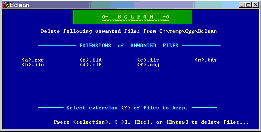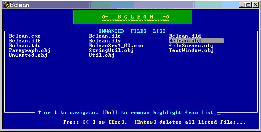|
Bclean Clean C/C++ Project Directory |
A software development utility. Bclean deletes unwanted files from a project directory after compilation and linking.Bclean works with any compiler.
Program Description
Bclean is a small interactive DOS utility (a Blue-Screen program). Its purpose is to clean a directory of unwanted temporary files after compiling and linking a C or C++ program.
click on images to view Bclean screens
Legalities
Bclean is a public-domain program (this means it's free and you can modify it and redistribute it as you wish). Its source code is also available and is also in the public domain. There is no guarantee whatsoever as to the suitability of purpose of the program or its source code. Use at your own risk.
Download Bclean and Source
The Bclean executable can be downloaded here(Version 2.01, September 2001 - size 65536 bytes, compressed.)
The corresponding C++ source code can be downloaded here- It is a self-extracting executable (60.6KB).
If you ever modify Bclean and produce a useful variant, please . We, or others, may use it.
Installing BcleanThe file "
Bclean.exe" must be present somewhere on the Windows path (for example in your compiler "Bin" directory).Using Bclean
"Bclean" must be called from the DOS prompt in the directory that you want to clean.
You may call "
Bclean /?" to view a brief help about the program usage.Interactive usage:
Call "Bclean /i" (the safest). The blue Bclean screen appears. It shows a list of file extensions. These are the extensions of files found in the directory that are likely candidates for deletion. You will recognise there the extensions of temporary files produced by your compiler system.If you decide that you want to keep files with a particular extension, select that extension, this will remove the extension from the list.
When satisfied with the list, press [Enter].
All the files with the listed extensions will be deleted from the directory.Pressing [Esc] at any time exits Bclean. Nothing is deleted.
The list of files to be deleted may be examined (and edited) by pressing the right arrow [->].
Call "
Bclean /a" (All non-source files - less safe). The list of files presented will contain all except the source files and the files protected by giving their extension on the command line. It's your responsibility to check that there are no files that you want to keep in the list presented to you before deletion.Non- Interactive usage:
Calling "Bclean -n" silently deletes all the files with extensions selected automatically by Bclean.Bclean knows the most common application extensions, so if you have Office documents or html files, gif images, etc.. in your directory they will NOT be deleted.
If you always call Bclean interactively, and find that you always accept all the extensions selected for you by Bclean, then you can call Bclean non interactively instead... Be careful!Specifying Protected Extensions:
In either interactive or non-interactive mode you can specify protected extensions on the command line. These are extensions that Bclean is not allowed to delete. This can be handy for example if Bclean is called indirectly by a programmer's editor, and you do not want it to delete the editor's backup files.For example JFE (Jen's File Editor), which stores backup files as
*.organd*.bakfiles, workspaces as.wspand keyboard macros as.mcrcould call Bclean with "Bclean -i .org .bak .wsp .mcr".
Integrating Bclean into an EditorThere are a number of programmer's editor out there that can easily call Bclean at the click of a button. This could save their users some tedious work cleaning directories after building a project.
Modified: August 2001 Maintained by: